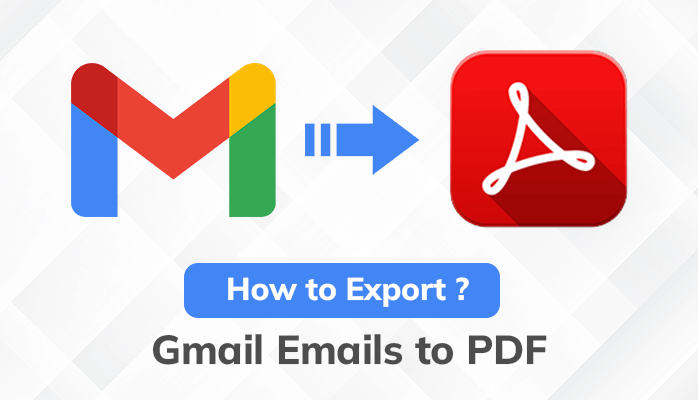Emails are a part of everyone’s daily life. A lot of sensitive information is shared through emails. To protect this information from corruption or malware attacks, users often opt to export Gmail emails to PDF. As a PDF file format provides better security and access to the data.
If you are looking for a reliable approach to saving multiple Gmail emails to PDF, then read this blog till the end. In this article, we have shared a step-by-step guide to convert Gmail email to PDF. Before we jump on to the solutions, let’s look at some of the benefits of saving data in PDF format.
Reasons to Export Gmail Emails to PDF
The reasons for backup Gmail email data to PDF differs from person to person. Here are some of the most common reasons that force users to save Gmail as PDFs.
- A PDF file format improves data security.
- Users can prevent unauthorized access to data by encrypting the file.
- Backing up Gmail emails in PDF format enables easy access even without an internet connection.
- Saving Gmail emails in a PDF format makes it easy to share and print.
After exploring the common benefits of saving Gmail emails in a PDF format, let’s move forward and discuss different solutions to export Gmail emails to PDF.
How do I Save Multiple Gmail Emails as PDFs?
Users can download emails from Gmail as PDF using the two approaches i.e, the manual approach and the professional approach. Let’s learn about both of these approaches in the following section.
Manual Approach to Save Gmail Emails as PDF
Follow the below steps to easily export Gmail emails to PDF
- Open your Gmail account on your browser
- Select the desired message you want to save as a PDF.
- Click on the 3 dots in the top-right corner.
- After that, click on the Print option.
- From the print dialogue box, select Save As PDF.
- Finally, hit the Save button to save Gmail as PDF
This method is beneficial to save a limited number of Gmail emails. There are other limitations to this method which makes it the less opted solution to export Gmail emails to PDF.
Drawbacks of the Manual Solution
Some of the common drawbacks faced by users are-
- Saving large Gmail emails can be time-consuming.
- Users can opt to save attachments separately.
- There are high chances of data alteration.
- Repetition of the same emails can happen.
- This method does not allow users to convert Gmail email to PDF in bulk.
To eliminate these limitations, users can opt for the professional Gmail Backup Tool. This is the most recommended solution by many experts.
Professional Approach to Download Email from Gmail as PDF
Using the professional Gmail Backup Tool is one of the best techniques to export Gmail emails to PDF in bulk. It prevents any data alteration and offers a smooth and secure migration of Gmail emails. The multiple inbuilt features of this tool make the whole conversion process less time-consuming and provide accurate results. It also enables converting Gmail emails to distinct file formats and email clients with or without attachments.
Pros of Using Gmail Backup Tool
- This method allows us to migrate email from Gmail to Office 365, AOL, Thunderbird, etc.
- It also enables converting Gmail to PST, MSG, MBOX, EML, and other file formats.
- This method also helps to remove any duplicate emails during the process.
- Users can opt to convert selective emails of specific dates using this method.
Conclusion
In this write up we have shared some simple yet best approaches to export Gmail emails to PDF. The manual process is easy to perform but comes with certain limitations. Therefore, a professional approach is the most recommended solution by many experts as it provides accurate results in significantly less time.

An author of BlogMandi, We have published more articles focused on blogging, business, lifestyle, digital marketing, social media, web design & development, e-commerce, finance, health, SEO, travel.
For any types of queries, contact us on blogmandi.info@gmail.com