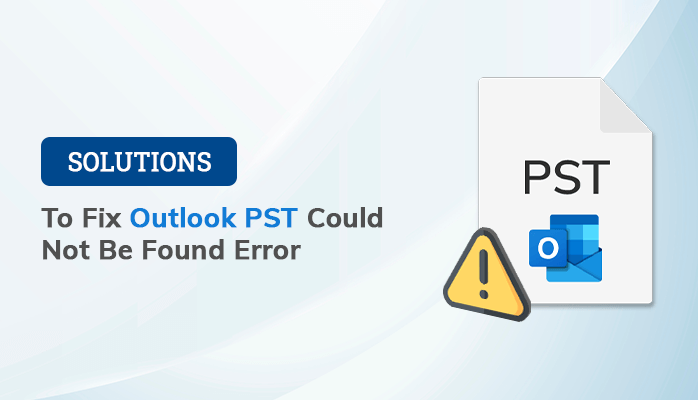Summary: Seldom, Outlook doesn’t behave normally due to many internal technical problems. Similarly, if you are now facing the issue “Outlook PST could not be found” when you try to launch the MS Outlook application on your system. Therefore, I suggest going through this blog to find the right solution to the given query. As a solution, you can use the manual method or go with a top-notch utility, PST Recovery Tool.
Microsoft Outlook uses two file formats, OST and PST, and both are used to store users’ information. When any of the file formats get corrupted or damaged, or the PST file gets oversized, then you may face many issues in your Outlook account. For the most part, when you launch Outlook a dialogue box appears and prompts the message “Outlook PST could not be found”. This issue stops you to do any of the tasks in Outlook. Now, we move to the next part, where we will try to resolve the given issue using the manual technique.
Native Method to Fix: Outlook PST File Could Not be Found
Two available manual methods enable you to fix the issue of corrupted .pst files. The SCANPST.EXE is an Inbox Repair Tool that provides MS Outlook and is located in the Microsoft Office 365 installation directory. Another one is the advanced tool that provides the most secure and error-free result. Now, go with the steps to finish the given task.
- Find and Launch the tool SCANPST.EXE.
- Next, click on Browse and choose the .pst file.
- Now, hit Start to scan the PST file and find the errors.
- After that, if errors are found, it will show a Repair button, click on it.
- However, during the file repair, it may show “Inbox Repair Tool is Not Responding”.
- You do not need to close the operation it is a common issue in the tool.
- After a while, the task may be complete depending upon the PST file size.
The above method does not give you the surety that to overcome the issue Outlook .pst cannot be found Windows 10 or other versions. Also, the tool named Scanpst.exe does not allow a file size over 2 GB to scan. Therefore, you need to make use of the professional PST Recovery Tool to ignore all the restrictions in the manual method.
Advanced Tool to Fix the Issue Outlook PST could not be found
PST Recovery Tool is the most secure and reliable software to recover your corrupt or damaged PST files with no size limitation. After recovering your .pst files, you can recover all the data items like emails, Calendars, Contacts, Tasks, etc. Moreover, the utility allowed you to recover Outlook PST files, even if they are password protected or encrypted. Now, let’s move to the next part, where we will discuss the work process of the tool.
- Download, Install, and Run the Sysinfo PST Recovery Tool on your system.
- After that, click Open to add the corrupt or damaged PST files.
- Now, click the Browse button and select the PST file from your computer.
- Here, choose the option Recovery Mode from the drop-down menu.
- Thereafter, hit the OK button to execute the process.
- After completing the recovery process, you can choose the files which you need and can convert them into your desired file format.
Note: Sometimes Outlook stuck on loading profile error happens due to corrupted PST file that’s why it is suggested to repair the PST file so that you do not encounter any error while using the Outlook.
Conclusion
This write-up elaborates on the most searched query on how to fix the “Outlook PST could not be found” issue. As we have provided two effective methods, a manual, and a professional tool. Through the manual procedure, you are not completely able to repair the PST files. Therefore, we have provided the best-advanced tool to solve the mentioned issue, “Outlook PST file is missing” from your Outlook profile, and that’s why Outlook not working.

An author of BlogMandi, We have published more articles focused on blogging, business, lifestyle, digital marketing, social media, web design & development, e-commerce, finance, health, SEO, travel.
For any types of queries, contact us on blogmandi.info@gmail.com